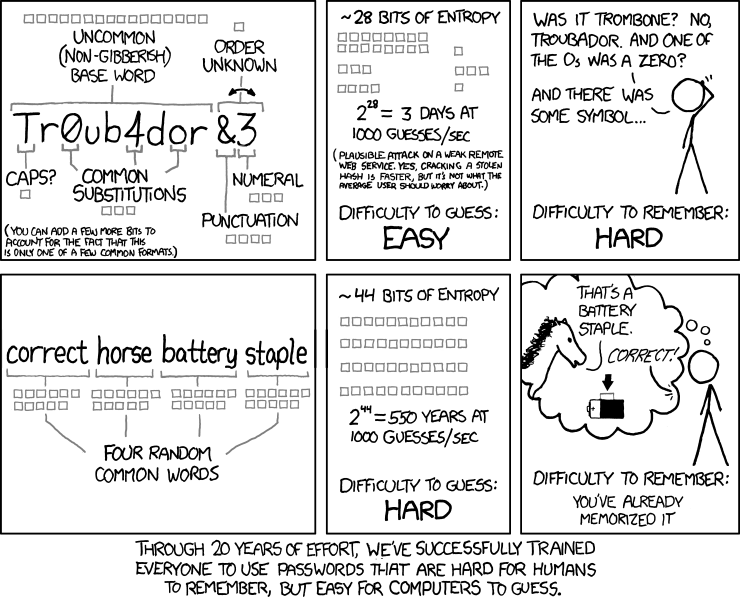Contraseñas Riseup
Cuentas Riseup Red
- Cuenta Riseup Red: Esta cuenta se usa para acceder al correo electrónico, VPN y chat. Se puede configurar desde la página account.riseup.net.
- Contraseñas para cada servicio: Se pueden configurar contraseñas diferentes para VPN y chat en la página account.riseup.net. Por ejemplo, sirve para usar el VPN desde su celular sin tener que dejar ahí su contraseña de correo electrónico.
Cuentas Riseup Black
- Cuenta Riseup Black: Esta cuenta se usa para acceder al servicio VPN Black. Se puede configurar en la página black.riseup.net.
Otras cuentas
- Cuenta de lista de correo: Si suscribes a una o varias listas de lists.riseup.net, tienes una cuenta de lista de correo. Se puede configurar desde la página lists.riseup.net.
- Cuenta de grupo: Si usas we.riseup.net, tu cuenta para esta página es independiente de la cuenta Riseup primaria o de la cuenta de lista de correo. A futuro, fusionaremos las cuentas de grupo con las cuentas primarias.
Escoger una contraseña robusta
Because passwords are almost always the weakest link in any security system where they are used, the first step to better security is better password practice.
Things to avoid:
- Don’t pick a dictionary word or a proper noun! Passwords are often easy to crack because most people pick a password that is a variation on a word in the dictionary. There are simply not that many words in human languages: it is trivial for a computer to try them all! This includes words where you have replaced some letters with numbers. For example, “L0V3” is just as easy to crack as “LOVE”.
- Don’t use the same password for all your accounts. Also, it can be better to write down your passwords in a secure place rather than use the same one everywhere.
- Don’t forget to change your password. You should change your password at least once a year.
- Never tell anyone your password, especially if they ask for it.
How do you create a password that is strong and yet easy to remember? This can be really tough. There are three generally approved methods:
1. Use a password storage locker
Don’t try to remember passwords. Instead, generate random passwords for all the different services and websites you use, and store them in a secure password locker.
2. Passwords
- Start with multiple words you can easily remember.
- Convert these words to non-words (for example, by taking the first letter of each word).
- Add a few random uppercase letters, numbers, or symbols, and you are done.
For example:
You could turn “The Revolution Will Not Be Televised” into “trwNbt” and then add a few random characters for “trwNbt!42”.
3. Passphrases
- Pick a few random words you can easily remember. Mixing in words from different languages and non-dictionary words is a good idea.
- String these together into a long passphrase. This will be longer, but easier to type.
For example: