K-9 Mail
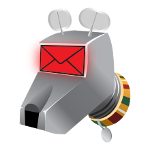
K-9 Mail is an free software mail application for Android. The app is a more functional replacement for the default mail application included on most phones. It supports both POP3 and IMAP mailboxes.
You can install K-9 from Google Play, f-droid.org, or the K-9 website.
K9-Mail is about as easy to set up as they come.
- Install, as mentioned above
- Open K-9 Mail application
- Click ‘Next’
- Enter your riseup email address and password
- Select either POP or IMAP (if you don’t know the difference, and plan to use this email account on multiple devices select IMAP)
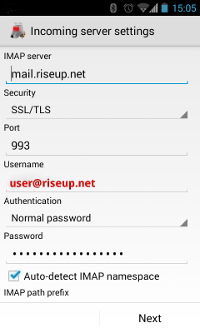
- Your username, password, and server should be prefilled in. You need to change your username to youruser@riseup.net. If it is missing, add the server
mail.riseup.netorsmtp.*.onion(see below). - Select ‘SSL/TLS (always)’
- All other standard settings should be fine for most users
- Click ‘Next’ to test
- If you were able to connect successfully, you should now be on a screen titled ‘outgoing server settings’
- Select ‘SSL/TLS (always)’
- Click ‘Next’ to test
- If you were able to connect successfully, you should now be on a screen titled ’You’re almost done!’
- Give the account a name if you like, and add your name in the ‘name’ field, please be aware, this information will be transmitted when you send mail from this device, so do not use your real name if you wish to remain (somewhat) anonymous
- Click ‘Done’
Celebrate your good fortune for using Riseup!
Enhance security
- Encrypt your mail! For enhanced message security use Encrypted Email.
- There are many vulnerabilities with how secure connections work. If you need high security, you should always connect to Riseup services using the Riseup VPN. This will prevent a long list of potential attacks against your communication.
- To enhance connection security you can use Onion Service configuration to connect to Riseup’s .onion services for IMAP and SMTP. Look for the onion address for mail.riseup.net and smtp.riseup.net addresses and use those instead. Note: * SMTP port 465 is often blocked by exit nodes, but port 587 is less frequently blocked. If you have a problem sending mail, try port 587 or configure your client to use Riseup’s email hidden service in place of the regular
mail.riseup.netdomain. This is better than sending traffic through a Tor exit as it is MITM resistant, but it will generate certificate errors on the client side.